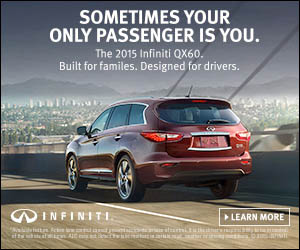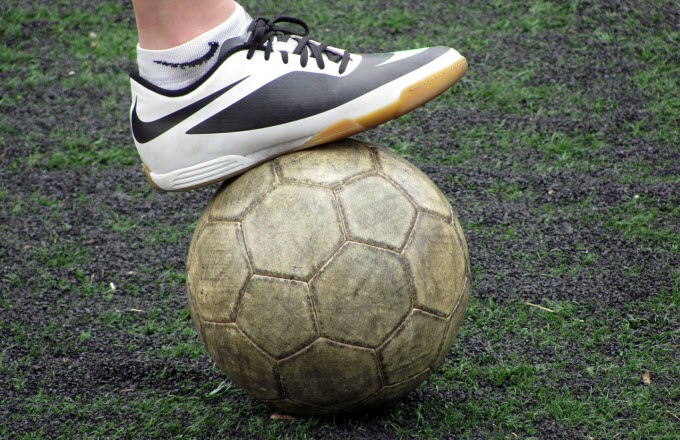Whether you're among the chosen to get a new computer for the holidays or are burdened with the responsibility of playing family tech support, we've got you covered with an essential pack of Mac apps, utilities, tools, and time-wasters. Grab another moose-shaped mug of eggnog and start downloading.
Cutting, copying, and pasting are the basic actions without which few computer interactions would work. Flycut is the perfect tool to help you organize and sort through all the snippets, links, and blurbs you've collected. No more disasters born of losing one piece of text by copying another — Flycut remembers all and makes it easily accessible with quick keyboard shortcuts.
A true classic of intelligent and atmospheric game design, Mark of the Ninja is one of those rare games that plays just as well on Mac as on the PC. Dive into its shadowy 2D realm and try to survive without being blown away by the wall-mounted turrets or heavily armored guards.
Instead of constantly heading to the mouse to keep your windows organized, try a window-management tool like Divvy. It lets you set up simple key commands to instantly resize windows from the left half of your screen to full size and back again. Save your mousing for more important things.
Many have tried to knock Dropbox off its perch as the best cloud storage provider, but the app endures as one of the best the Mac has to offer. It keeps files synced up in the background without disturbing the user and gives quick access to shareable links for the last few items you've uploaded to it. The best part: the Dropbox mobile apps are just as quick and efficient.
It's no secret that 3D gaming on the Mac is stuck in a time warp somewhere back in the 1990s, however Steam is still well worth installing. Valve's game distribution platform spans the full gamut of gaming, so plenty of fun can still be had on the Mac. Even if you only use Steam to manage your PC games and make sure you're aware of the latest sales and discounts, this dour gray app remains the desktop gamer's best friend.